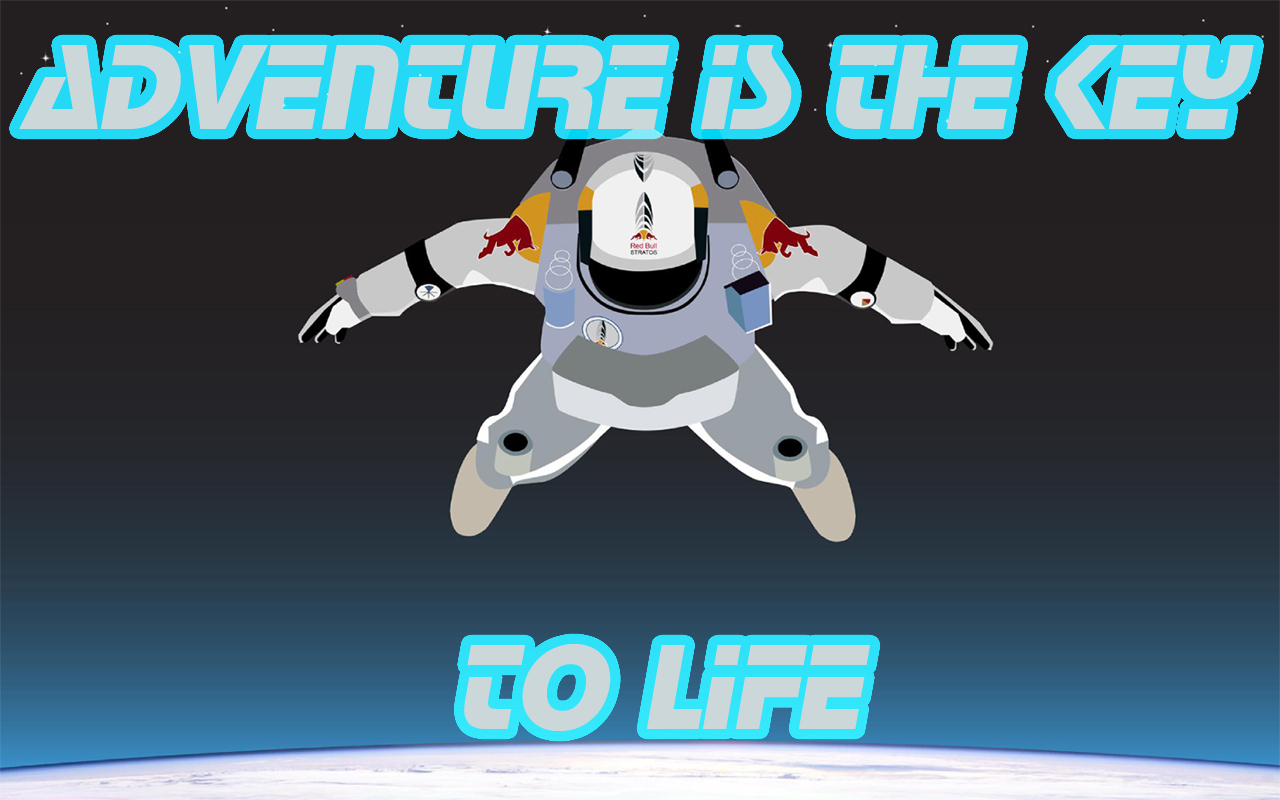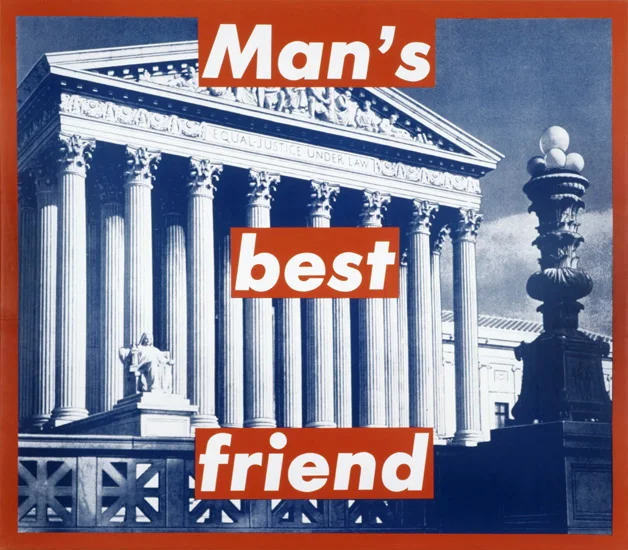high school
SELF-SLOGAN IN GRAPHIC DESIGN
Essential Questions
How can I use Photoshop to design a font with expressive qualities?
What makes me stand out from a crowd?
How can I use juxtaposition as a tool to convey meaning about myself?
Overview
Students will write a slogan that promotes a unique experience or personal quality. They will use search engine tools (such as Creative Commons) to find an appropriately licensed image for a print ad. Their image should work in juxtaposition with their slogan, and students will be prompted to use words and image together in ways that construct meaning and attract attention. Students will also create a font design for their slogan that can add expressive qualities to their overall message. To begin, they will learn type tools in Adobe Photoshop by making designs of their name. Before their final product, students will create various compositions with different images, slogans, and font designs, to explore the effectiveness of each. They will also look at artwork and ads that combine text and image, and analyze how artists use juxtaposition as a tool to convey meaning.
The following is a summary of this project design. Please view the full project design for complete lesson plans, including my consideration of student development and state learning standards.
LESSON 1: PUMP UP YOUR NAME!
Following an on-screen demonstration, students will use Photoshop tools for typing their own name and changing typefaces. The demo will introduce students to special layer effects in Photoshop, such as drop shadows and outlines. Students will make and save different files, and learn how to use Photoshop as a tool that allows artists to quickly explore different designs.
Name Design: First Draft, Swellar, 10th grade.
Name Design: Second Draft, Swellar, 10th grade.
Name Design: Third Draft, Etisol, 11th grade.
Name Design: Second Draft, Bao, 9th grade.
LESSON 2: SELF-SLOGAN
Students will complete a questionnaire about their talents, goals, experiences, and interests, to help them to consider what makes them unique. They will be challenged to consider how font design can help their slogan to say more than what their words literally mean. After a presentation on slogans, they will design at least 3 different slogans that promote something about themselves.
LESSON 3: SEARCH & JUXTAPOSE
Students will each choose one slogan for their print ad. In guided dialogue, they will define "juxtaposition." They will follow a demonstration on internet search tools, then search for 3 different images to juxtapose with their slogan. A worksheet will prompt them to think carefully about their search criteria; the goal is to find images that can add new meaning or an intriguing, contrasting effect to the slogan. Students must also use search tools to find images that are licensed for usage in their project.
LESSON 4: BARBARA KRUGER
How can the relationship between a phrase and image express an idea? Students will consider the definition of "juxtaposition" as they respond to the choice of words and imagery in Barbara Kruger's work. What do you notice about the image? What do you think these words mean to the artist? Why? Students will spend the remainder of class participating in a group critique to receive feedback on their work in progress.
What image comes to mind when you hear this phrase?
"Most of us thought of 'dog' right away. It's a metaphor." Jen, 10th grade. "A picture of two guys fist-bumping could be an illustration." Isaac, 9th grade.
Barbara Kruger, Man's Best Friend, 1986. Silkscreen on canvas.
““The building says ‘EQUAL JUSTICE UNDER ALL’ on it. I think of the founding fathers, but when they made the law they were only thinking of white men. Maybe the artist thinks law is friend for a man.” ”
LESSON 5: FROM FIRST TRY TO FINAL DRAFT
Students will complete and submit at least two different JPG files for their print ad (each file should show a different image or different text design). They will choose one composition to title and save as their final work and the others as the alternatives they explored. Students will be prompted to independently review the project's rubric, and will receive one-on-one feedback from the teacher.
DIFFERENTIATION FOR ADVANCED STUDENTS
- How can I use separate layers to add different effects to individual letters?
- We usually read text from left to right. What are other ways I can arrange text and still get my idea across?
- How can the placement of the words in my slogan affect its meaning?
LEARNING OBJECTIVES
Students will learn that:
ARTISTIC SKILLS
Special effect tools in Photoshop can be used to create typefaces with unique visual qualities
Photoshop tools (e.g. history, layers) are useful for quickly making design drafts that are very different from each other, comparing options, and making strong aesthetic choices
Words and letters can be arranged, beyond the way they are conventionally written, to create an aesthetically interesting design
VISUAL LITERACY
The design of words (e.g. typeface, color, arrangement) has expressive qualities that can add to their literal meaning
The "juxtaposition" of text and image can emphasize a link or contrast between them, adding meaning to what each communicates on its own
The combination of unexpected elements in an artwork can attract viewers and make them curious about its message
INTERDISCIPLINARY
With few words, a "slogan" can catch attention while communicating an nuanced idea or story
“Literal” meanings are tied to the most basic understanding of words, without allegory or metaphor
By writing thoughtful search criteria, and using the proper filter tools, individuals can find images online that are appropriately licensed for commercial or noncommercial projects